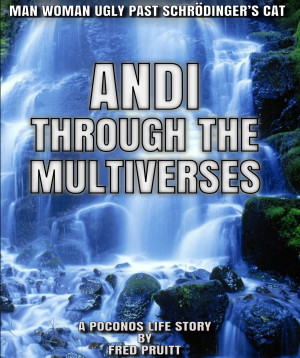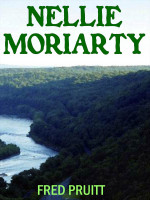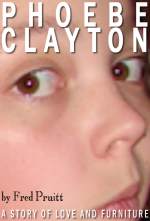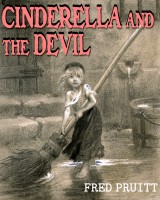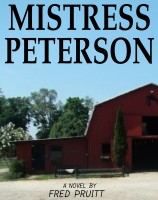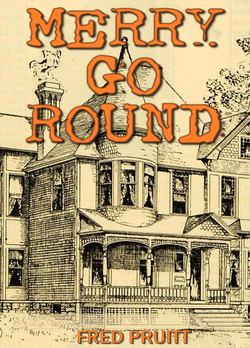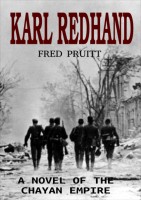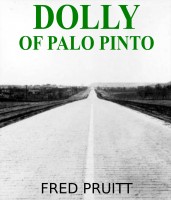[Daily Mail, where America gets its news] People will go to all sorts of lengths to keep their homes safe, from fancy locks to security cameras.
But an expert has warned there’s one thing homeowners are forgetting to do that could be putting their house at risk.
Blurring your home on Google Maps could help to deter burglars who use the tool to learn about entryways, security measures and possible possessions, he said.
And the simple tactic could stop would-be robbers from targeting your home.
Ryan Railsback, an officer in the Riverside Police Department in Southern California, said he is aware of some homeowners already taking the protective step.
And he urged others to consider doing it too.
‘The crooks are looking for new and innovative ways to victimise people,’ he told ABC News. ‘It’s good for the public to be aware of that and counter what the criminals are already doing.’
So, how do you go about blurring your home?
To blur Google Street View you must send a request.
1. Find your home in Google Maps.
2. Open the Street View image that you want to blur.
3. In the bottom right, click 'Report a problem'.
4. Complete the 'Report a problem' form and submit.
USPS just issued a warning to customers of new ‘brushing’ scam — urges Americans to start treating personal info ‘like cash.’ Here’s what you need to know now.
[MoneyWise] If a mystery package shows up on your doorstep, don’t assume it’s a lucky break. It could mean your personal information has been exposed.
The U.S. Postal Service is warning Americans about a fast-growing scheme known as a “brushing” scam. It may look like a harmless delivery, like a keychain, some socks, a random kitchen gadget, but it’s often a red flag that cybercriminals have gotten hold of your name and address.
Worse, experts say these schemes can be just the beginning of a broader attempt to exploit your identity or financial accounts.

|